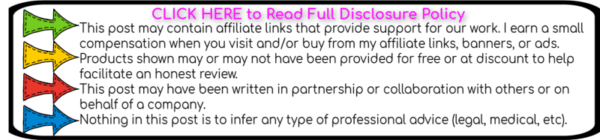Many people are becoming interested in podcasting. I mean what a more perfect platform to express yourself. You don’t have to put on make-up, fix your hair, stage any visuals, or even make sure your bed is made. You can actually podcast in your pajamas right from bed and no one will know unless you tell them.
I have recently ventured into the realm of podcasting. I am by no means an expert or anything but I wanted to share a few of the basics I have learned so far.
Be sure and check out my podcast here on Spotify or here on Anchor.fm
Platform
The first thing you need is a place to host your podcast. There are free options and paid options available. Since I am new to this endeavor, I didn’t want to spend a great deal in the beginning so I decided to go with Anchor.fm because it’s free and owned by Spotify which means my podcast is made available to everyone who is a Spotify member to follow and listen.
Equipment
Equipment is a must if you want to produce a great-sounding podcast that people will listen to and share with their friends. There are ways to create a podcast without anything but your smartphone but for a quality podcast, you want some basic equipment. The cost of this equipment depends on you. You can go cheap or you can go high-end and spend thousands on a microphone or home studio.
Here’s a list to get you started
- A sound-proof (or at least distraction-free) recording space.
I just use my home office space and try to record a night when it’s quiet. Depending on what type of mic you are using and how noisy your space is will dictate whether you need to invest in some sound-proofing.
- Laptop or desktop computer.
I use my Lenovo laptop that I use for writing. Nothing fancy just a basic laptop you can check out my laptop and read all the specs HERE.
- Microphone.
There is a wide range of microphones out there with tons of options. There are condenser mics, ribbon, mics, large-diaphragm mics and so much more. Just discussing microphone options could be an entire post in itself. So for now, I am just going to let you know the mics that I am currently using.
I am currently using two different mics both by TONOR. The main difference in the two mics besides sound and tone is that one mic is a mic with a tabletop stand and the other is a mic with an arm that can be moved.
The TONOR TC 30 Cardioid Condenser Computer PC Mic with Tripod Stand, Pop Filter, Shock Mount is the one I prefer the best. The TC 30 has a cardioid pickup pattern and an excellent off-axis suppression function, allowing it to capture more natural sound and suppress unwanted background noise. It is small and can sit beside my laptop easily. It also has a sound quality I prefer over the other one I have.
The TONOR Q9 Cardioid Condenser Mic Kit with Arm is the other mic I have. the Q9 is equipped with a 16mm large diaphragm, wide frequency response (20Hz to 20KHz), and professional sound chipset, Q9 microphone provides a perfect combination of clarity, warmth, extended dynamic range and high SPL capability.
- Noise-canceling headphones.
I use Behringer HPS3000 Studio Headphones that are studio quality without the studio price. These are comfortable over-the-ear wired headphones that I can wear for hours without any ear pain. They have excellent sound quality with ultra-wide frequency response, high-definition bass, and super-transparent highs. And all for under $30 you can’t beat them.
- Podcast recording software.
With Anchor.fm you can record right in the app with no need for additional recording software, however, I prefer a little more control and editing features than the Anchor.fm app provides. I use Audacity and it’s completely free. Audacity is an open-source, cross-platform, multi-track audio editor and recorder that is highly recommended not by people like me but also by people with experience in the podcast and music industry. Another free alternative that many people like is Apple’s GarageBand. So what’s the difference between Garageband and Audacity? Basically, GarageBand is made for recording, arranging, and producing music using audio or MIDI files, and Audacity is centered around recording, manipulating, and editing audio files.
Topics and Format
Take the time to listen to other podcasts to learn how they format their shows. Discover what kinds of podcasts you like to listen to and what types of podcasts you might enjoy doing on a regular basis. Do you want to talk about a specific subject, like true crime, or current events, or do you want to interview people as your podcast?
Brainstorm about what topics you are knowledgeable about and want to talk about for 30 minutes or more. Are you an expert storyteller and want to share your stories with the world? Do you want to share your interest in the state you live in or maybe a hobby you have? Do you want to cover topics you need to spend time researching or do you just want to speak on topics you are familiar with?
As you can tell from my first podcast here. I had no clue what I was doing but I did discover that I do enjoy doing it. So currently I am exploring topics and lining ups friends to interview.
The most important thing you need when podcasting is a real genuine interest in doing it.