You might be a middle-aged person who believes blogging is the new trend and would like to try, but you don’t seem to have an idea of how to start. You have interests and big ideas, but you don’t know how to get it out there. Nevertheless, you feel the need to do so. You are in the right place then. This article gives you the nitty-gritty part of starting a blog.
Essential actions to start a blog
The necessary actions to setting up your site in less than thirty minutes include blog site launching, domain and web hosting, installing WordPress, and selecting your style.
Your domain name is your web address. When a visitor enters this address in an internet browser, he lands into your website, which is a collection of your files shown as web pages.
A host maintains your website files on a server, and it’s much like a lease for a real business–you pay for space. Among the hosting sites out there would be Bluehost. While this is perhaps the most reliable host, I suggest you check out other hosts as well. There are even free ones, but if you want a stable and a host with more features, then go for a premium.
Eclectic Evelyn Recommends
Save $50 on hosting by clicking this ad
Guide to start a blog
- Navigate to your host from your browser and click on “Get Started Now.”
- Select your plan; every host has a plan that would fit your needs in terms of features and budget.
- Create and enter your domain name. Your domain name is your name on the internet. The name that people will type to get to your site then click next. Consider the few things below as you choose your domain
- A .com extension is the most preferable
- Choose something easy to read, spell, and pronounce. Short is good.
- Avoid hyphens, numbers, obscure terms, or confusing string of words
- You can use your name, to begin with in case you are undecided
- Be creative
- Enter your account information. This page requires you to provide contact information, including your email address. Provide your primary email as this is where you will receive all information regarding your account and login credentials.
- Select your payment strategy. You need to select a means of payment then click next
- Get in billing details, confirm you have read the terms of service, and click SUBMIT.
- Skip Upgrades. The next page will ask if you wish to upgrade but skip it for now and proceed to complete your purchase then check your email. You will receive a welcome email from your host with your Control Panel login information.

Starting with WordPress
WordPress is the most excellent website production tool on the planet. Even more remarkable, it’s 100% free. This software application enables users to develop sites through an easy to use interface and without having to tire your hands with the usual web code. Once again, installation is simple. Start by logging into Bluehost, and below are the advantages of using it.
- Login to your Control Panel. Go back to your host and click on the login button, usually on the top right corner of the page, or use the link in your welcome email to login.
- Install WordPress. Once you log in, click on website builders, and the install button to begin WordPress installation process then click on your domain on the drop-down menu
- Enter your WordPress user information. Next to the show Advanced options box, enter your site name. Choose a username and password. There are the credentials you will use to login to WordPress once it installs. Read through the Terms and Conditions and click to install download.
- WordPress login credentials. Once WordPress installs, you should see the status “success.” You receive this information via email, and it what you will use to access your new WordPress site. If your domain is unique, click on the site URL, and it will take you to your new Website. On the other hand, if you click on the login URL will take you to the WordPress login page, which after entering your username and password, will take you to the back end of your WordPress site.
Eclectic Evelyn Recommends Dreamhost
Conclusion
Starting a blog is as easy as the steps above; Follow them and implement. Your blog will be live in no time. Once you set up, begin to write content and be consistent. These two will keep your readers entertained and ready to come back. As you write, get writing tools like Grammarly to help you write good content for your readers. Remember, everyone regardless of their age group read blogs to know what’s new, trending and what’s in there that they don’t know about yet; so rock their emotions, be brief in your writing, put some relevance, and connect to social media. Any comments regarding this post are welcome in the comment box below.

Author Bio:
Jovia Sevilla is a freelance writer who writes blogs about different topics such as computer software, mobile application, financial information, among other things. She has been engaged in writing how-to guides and informative articles directed for various kinds of readers. During her spare time, she loves to read fiction books and watch movies or TV series.


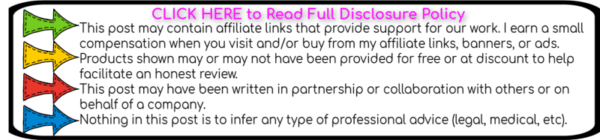


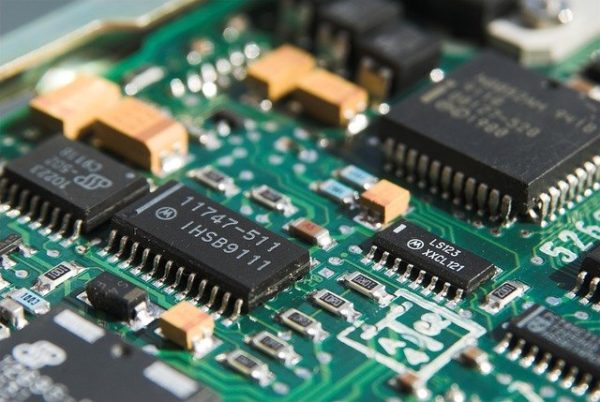
Nice article, There are good techniques that you can use just like 501 words. These are some of the practices that you can adopt while you’re in the process of writing. There are other things which can help you to increase your effectivity. But essentially, these tips are sufficient enough to develop good writing habits.
This article was such a big help on a blogger like me that having a problem with how can I improved writing my blogs using grammarly review article. It was my dream to write a blog and gives inspiration to others.